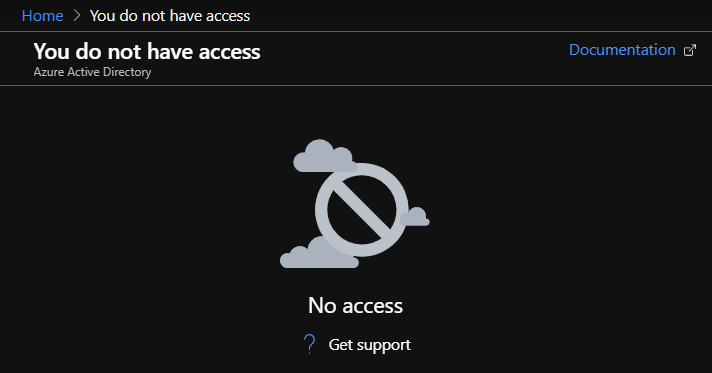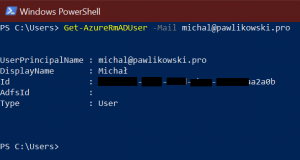That was my case. And to be honest it wasn’t easy to find the solution, although the solution is pretty easy 😉
All pages that I visited are describing on how to do it but using only Active Directory within the portal…
The truth is, that even if you can’t access Azure Active Directory, you still have the possibility to query AAD for details using API and all other tools that are using it, like PowerShell 🙂
So, here is an example of using old AzureRM module to get it (if you are using new Az module, just reference Get-AzADUser )
Login to your account:
Connect-AzureRmAccountthen query the AAD API:
Get-AzureRmADUser -Mail full.name@yourdomain.com
Simple as that 🙂
Example: